You have stumbled upon a cornucopia of online gambling delights. Gbets is one of SA’s most popular sportsbooks sites, with over 1.2 million users drawn by their odds on 1000s of different events each week. So, how do you get started with this proudly South African start-up? Not to worry, adventurers – this step-by-step guide has got you covered.
Home » Latest news » How Can I Join Gbets?
So, firstly, and most obviously, you will need to navigate to the Gbets website. Once there, click on the registration button in the upper right corner

Next, follow these steps:
It’s worth noting that the sign-up page asks for a promo code, which is great if you have one; if not, you can leave it blank.
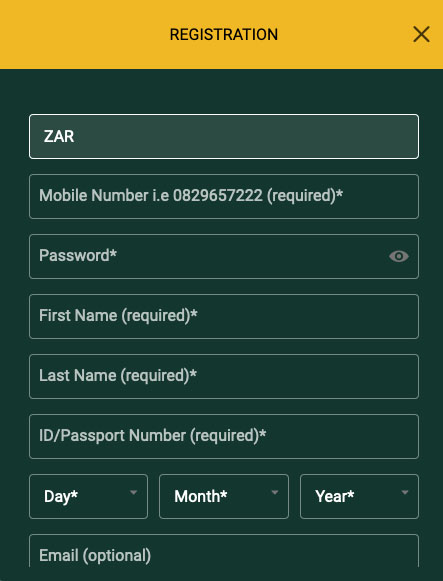
Gbets requires you to make your first deposit once you’ve registered. Fortunately, they have made this process incredibly easy. There are a wide variety of payment methods available for you to top up your Gbets account.
What deposit methods can you use?
Okay, so now you have your account set up, and your deposit made. It’s time to collect that sweet, sweet welcome bonus.
Part of what makes signing up with Gbets so great is the welcome bonus. Gbets gives SA consumers a bonus twice over.
First, on signing up, you will be given a free R25 sports bet, and you can claim that by clicking on the bonus icon in the top right-hand corner of the screen.
Second, and most impressively, GBets will match 100% of your first deposit up to a value of R1000. All you have to do to access this is make that first deposit.
There you have it. You’re up and running. Like we said, it’s a fairly simple process to keep you and your winnings safe and secure. Now that you have everything you need, it’s time to explore. So get betting!
| Cookie | Duration | Description |
|---|---|---|
| cookielawinfo-checkbox-analytics | 11 months | This cookie is set by GDPR Cookie Consent plugin. The cookie is used to store the user consent for the cookies in the category "Analytics". |
| cookielawinfo-checkbox-functional | 11 months | The cookie is set by GDPR cookie consent to record the user consent for the cookies in the category "Functional". |
| cookielawinfo-checkbox-necessary | 11 months | This cookie is set by GDPR Cookie Consent plugin. The cookies is used to store the user consent for the cookies in the category "Necessary". |
| cookielawinfo-checkbox-others | 11 months | This cookie is set by GDPR Cookie Consent plugin. The cookie is used to store the user consent for the cookies in the category "Other. |
| cookielawinfo-checkbox-performance | 11 months | This cookie is set by GDPR Cookie Consent plugin. The cookie is used to store the user consent for the cookies in the category "Performance". |
| viewed_cookie_policy | 11 months | The cookie is set by the GDPR Cookie Consent plugin and is used to store whether or not user has consented to the use of cookies. It does not store any personal data. |