
Big Bass Bonanza 1000™ takes Pragmatic Play’s iconic fishing series and amps it up to new heights with explosive multipliers, high-volatility action, and the potential for truly enormous payouts.
Click, click, click, click… boom!

Mines is Spribe’s arcade casino version of Microsoft’s Minesweeper. It’s a fun, simple mini-game that is great for beginners or for those who enjoy a bit of 90s nostalgia.
With a blue, yellow and green colour scheme, the game design for Mines is bright and simple, with minimal background so that your attention isn’t drawn away from the game grid.
The game grid itself consists of 25 darker blue tiles set in a 5×5 square against a friendly, bright blue background that is reminiscent of the Windows XP colour scheme. The sound effects are minimal, but effective in giving Mines the feel of a simple desktop game.
Immediately below the game grid, you have a button for random square selection and the auto game toggle. Beneath that, you’ll find the plus and minus buttons to increase or decrease your bet, with a minimum bet of R0.10 and a maximum bet of R100. Next in line are AUTOPLAY and finally the bright green BET button that starts all the action and turns into the bright red CASHOUT button once the action starts.
To start, place your bet and click the BET button. This turns the game tiles dark blue, indicating that the game grid is open. Each tile hides either a star or a mine. Increase the total number of mines for bigger odds and higher rewards. The number of mines per field can be adjusted from a dropdown menu.
Click on one of the 25 blocks to reveal a star or a bomb. Every consecutive star you reveal multiplies the payout, but clicking on a bomb blows your potential winnings to smithereens. Unlike minesweeper, you don’t get any hints about how many bombs a star is touching, and your very first pick could be explosive…
If you’re feeling a little indecisive, click on the random button below the game grid. The game will automatically pick a block for you, but trust us when we say your chances of winning don’t improve by using this feature. We bombed out just as many times with a random pick as we did picking our own blocks.
There is an auto game setting, which is similar to auto-spin but a little more complex. You start by clicking the auto game toggle below the game grid, then, a bit like playing the lotto, you select a number of squares to play. You can play a minimum of 1 square and a maximum of 24 squares, depending on how many mines are in play. Again, you can use the random feature to pick out your squares.
Once you have your squares picked, you click the auto games settings button, which is wedged between the betting box and the bet button. The window that pops up will give you a number of settings to select from, but the main one is how many times you want the auto game to run. Once you have made your selection, scroll to the bottom of the settings window and click the green highlighted auto game button, then watch her go!
You can cash out at any time by clicking the big red cash out button below the game grid. This stops the action and lets you gather your rewards!
Mines is only available to play at crypto casinos, as it was developed using a cryptographic technology known as Provably Fair. It is not currently available online in South Africa, but can be played by South Africans at Bitdreams.com/en-za/.
Mines is available to play on mobile, desktop or laptop. It is supported on iOS, Windows, Linux and Android. Recommended browsers include Safari, Chrome, Edge and Firefox.
This is a fun game that you don’t have to think too hard about playing. With low to medium volatility and an RTP of 97%, it is easy to make small, consistent wins with this retro arcade favourite!

Big Bass Bonanza 1000™ takes Pragmatic Play’s iconic fishing series and amps it up to new heights with explosive multipliers, high-volatility action, and the potential for truly enormous payouts.

Floating Dragon Hold & Spin by Pragmatic Play is a beautifully crafted slot that combines elegant Asian-inspired visuals with the thrill of Hold & Spin mechanics.

Step into a world of gears, gold, and gleaming inventions with The Amazing Money Machine by Pragmatic Play — a thrilling steampunk-inspired slot that combines classic slot mechanics with modern jackpot excitement.
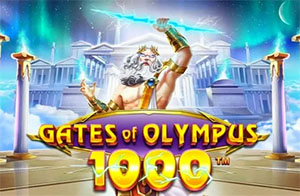
Step into the mythic realm once again with Gates of Olympus 1000™ by Pragmatic Play, where the mighty Zeus rules over a storm of multipliers, scatter pays, and thundering rewards.
| Cookie | Duration | Description |
|---|---|---|
| cookielawinfo-checkbox-analytics | 11 months | This cookie is set by GDPR Cookie Consent plugin. The cookie is used to store the user consent for the cookies in the category "Analytics". |
| cookielawinfo-checkbox-functional | 11 months | The cookie is set by GDPR cookie consent to record the user consent for the cookies in the category "Functional". |
| cookielawinfo-checkbox-necessary | 11 months | This cookie is set by GDPR Cookie Consent plugin. The cookies is used to store the user consent for the cookies in the category "Necessary". |
| cookielawinfo-checkbox-others | 11 months | This cookie is set by GDPR Cookie Consent plugin. The cookie is used to store the user consent for the cookies in the category "Other. |
| cookielawinfo-checkbox-performance | 11 months | This cookie is set by GDPR Cookie Consent plugin. The cookie is used to store the user consent for the cookies in the category "Performance". |
| viewed_cookie_policy | 11 months | The cookie is set by the GDPR Cookie Consent plugin and is used to store whether or not user has consented to the use of cookies. It does not store any personal data. |